To Inhabit the Solar System by Anthony Zuppero
The plot itself is about this physicist guy, diagnosed with Asperger's syndrome, who gets into his head that we could build rockets to go to other star systems. It all starts in 1968, when he reads about the Dyson nuclear bomb propulsion, an outrageous scheme to detonate nuclear bombs to push a rocket. From then on, he embarks into jobs that are closer and closer to this purpose, always finding solutions to problems that appear along the way. In the end, he finds a way to cheaply get the water from comets, asteorids, moons and use it to propel spaceships around the Solar System. He practically gives us the keys to the universe, the highways that would allow the thorough exploration and utilization of resources in our solar system. It is just amazing.
There are multiple things that I liked about the book. Most of all, I liked the guy. He is what I would call a true hero: he finds a cause and dedicates his life to it, without any desire for personal gain. He doesn't just blab around about the ideas that he has, he finds people, resources, makes calculations and determines the problems that arise and specific concrete solutions for them. Then the style of the book: so bloody honest, so many things to be learned from the way he repeats what is important, the details of all his thoughts, hopes and desires; a great read. And last, but not least, the technical aspects of the book. After reading it, you will be able to understand each step of getting fuel and construction material from space, using it to propel and build stuff, all in a reasonable enough price and without the need for expensive planet-space trips.
Now, there are some issues with the book. First of all, it is not at all polished. It says its story, but it's also filled with personal notes, incomplete chapters and
various information. My guess is that at some time he wanted to publish the book and no one was interested. Or maybe he just didn't want to waste time polishing the book and stop people from getting the ideas in it. Or maybe he just didn't feel the story ended. Either way, for me it added to the charm and realism of the book, rather than take stuff away.
It was heartbreaking to read about the death of Gene Shoemaker. In the book - the author took it hard - but it so happened I was reading the book while they announced the death of Brian Marsden, another proeminent character in the book, and I felt the pain anew.
Bottom line: you should read this. If not for the quality of the book, not for the realistic description of government agency inner workings and personal tricks to get something done, if not for the amazing person that Anthony Zuppero is, read it for the detailed description on how we could today (actually, from about the 1980's) inexpensively inhabit the Solar System.
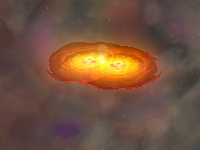


.jpg)