Update:
this fix is now on Github: Github. Get the latest version from there.
The scenario is pretty straightforward: a
ListBox or
DropDownList or any control that renders as a
Select html element with a few thousand entries or more causes an asynchronous
UpdatePanel update to become incredibly slow on Internet Explorer and reasonably slow on FireFox, keeping the CPU to 100% during this time. Why is that?
Delving into the UpdatePanel inner workings one can see that the actual update is done through an
_updatePanel Javascript function. It contains three major parts: it runs all dispose scripts for the update panel, then it executes
_destroyTree(element) and then sets
element.innerHTML to whatever content it contains. Amazingly enough, the slow part comes from the
_destroyTree function. It recursively takes all html elements in an UpdatePanel div and tries to dispose them, their associated controls and their associated behaviours. I don't know why it takes so long with select elements, all I can tell you is that
childNodes contains all the options of a select and thus the script tries to dispose every one of them, but it is mostly an IE DOM issue.
What is the solution? Enter the
ScriptManager.RegisterDispose method. It registers dispose Javascript scripts for any control during UpdatePanel refresh or delete. Remember the first part of _updatePanel? So if you add a script that clears all the useless options of the select on dispose, you get instantaneous update!
First attempt: I used
select.options.length=0;. I realized that on Internet Explorer it took just as much to clear the options as it took to dispose them in the _destroyTree function. The only way I could make it work instantly is with
select.parentNode.removeChild(select). Of course, that means that the actual selection would be lost, so something more complicated was needed if I wanted to preserve the selection in the ListBox.
Second attempt: I would dynamically create another select, with the same id and name as the target select element, but then I would populate it only with the selected options from the target, then use
replaceChild to make the switch. This worked fine, but I wanted something a little better, because I would have the same issue trying to dynamically create a select with a few thousand items.
Third attempt: I would dynamically create a
hidden input with the same id and name as the target select, then I would set its value to the comma separated list of the values of the selected options in the target select element. That should have solved all problems, but somehow it didn't. When selecting 10000 items and updating the UpdatePanel, it took about 5 seconds to replace the select with the hidden field, but then it took minutes again to recreate the updatePanel!
Here is the piece of code that fixes most of the issues so far:
/// <summary>
/// Use it in Page_Load.
/// lbTest is a ListBox with 10000 items
/// updMain is the UpdatePanel in which it resides
/// </summary>
private void RegisterScript()
{
string script =
string.Format(@"
var select=document.getElementById('{0}');
if (select) {{
// first attempt
//select.parentNode.removeChild(select);
// second attempt
// var stub=document.createElement('select');
// stub.id=select.id;
// for (var i=0; i<select.options.length; i++)
// if (select.options[i].selected) {{
// var op=new Option(select.options[i].text,select.options[i].value);
// op.selected=true;
// stub.options[stub.options.length]=op;
// }}
// select.parentNode.replaceChild(stub,select);
// third attempt
var stub=document.createElement('input');
stub.type='hidden';
stub.id=select.id;
stub.name=select.name;
stub._behaviors=select._behaviors;
var val=new Array();
for (var i=0; i<select.options.length; i++)
if (select.options[i].selected) {{
val[val.length]=select.options[i].value;
}}
stub.value=val.join(',');
select.parentNode.replaceChild(stub,select);
}};",
lbTest.ClientID);
ScriptManager sm = ScriptManager.GetCurrent(this);
if (sm != null) sm.RegisterDispose(lbTest, script);
}
What made the whole thing be still slow was the initialization of the page after the UpdatePanel updated. It goes all the way to the
WebForms.js file embedded in the
System.Web.dll (NOT
System.Web.Extensions.dll), so part of the .NET framework. What it does it take all the elements of the html form (for selects it takes all selected options) and adds them to the list of postbacked controls within the
WebForm_InitCallback javascript function.
The code looks like this:
if (tagName == "select") {
var selectCount = element.options.length;
for (var j = 0; j < selectCount; j++) {
var selectChild = element.options[j];
if (selectChild.selected == true) {
WebForm_InitCallbackAddField(element.name, element.value);
}
}
}function WebForm_InitCallbackAddField(name, value) {
var nameValue = new Object();
nameValue.name = name;
nameValue.value = value;
__theFormPostCollection[__theFormPostCollection.length] = nameValue;
__theFormPostData += name + "=" + WebForm_EncodeCallback(value) + "&";
}
That is funny enough, because
__theFormPostCollection is only used to simulate a postback by adding a hidden input for each of the collection's items to a xmlRequestFrame (just like my code above) in the function
WebForm_DoCallback which in turn is called only in the
GetCallbackEventReference(string target, string argument, string clientCallback, string context, string clientErrorCallback, bool useAsync) method of the
ClientScriptManager which in turn is only used in rarely used scenarios with the own mechanism of javascript callbacks of GridViews, DetailViews and TreeViews. And that is it!! The incredible delay in this javascript code comes from a useless piece of code!
The whole WebForm_InitCallback function is useless most of the time! So I added this little bit of code to the
RegisterScript method and it all went
marvelously fast: 10 seconds for 10000 selected items.string script = @"WebForm_InitCallback=function() {};";
ScriptManager.RegisterStartupScript(this, GetType(), "removeWebForm_InitCallback", script, true);
And that is it! Problem solved.


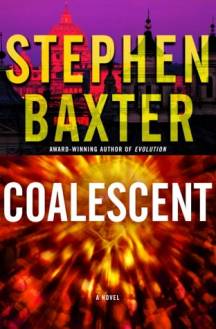 Jump to
Jump to 

