ASP.Net. The connection to the server has been reset!
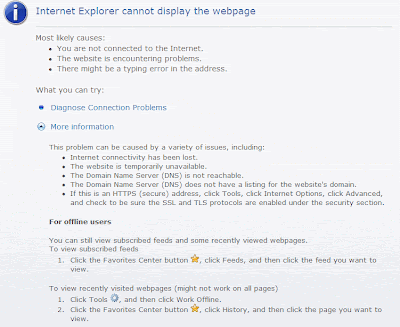 Yesterday I was trying desperately to understand why my web site was crashing without any error, the only information I could get being that the connection to the server has been reset. I've spent hours trying to determine what was wrong. Apparently I needed a break, because today it took me a few minutes to realize what it was.
Yesterday I was trying desperately to understand why my web site was crashing without any error, the only information I could get being that the connection to the server has been reset. I've spent hours trying to determine what was wrong. Apparently I needed a break, because today it took me a few minutes to realize what it was.First of all, duh! If there are issues with the connection server, look into the Windows Application Event Log. But we'll get there.
The "error" appeared at any postback after I loaded a certain page, but only if that page displayed a minimum of data. Above that threshold I would get the server reset thing that you can see both in IE7 and FireFox2 in the animated GIF. Basically the error messages were:
FireFox
The connection was reset
The connection to the server was reset while the page was loading.
Internet Explorer
Internet Explorer cannot display the webpage
Internet connectivity has been lost.
The website is temporarily unavailable.
The Domain Name Server (DNS) is not reachable.
Ajax UpdatePanel
Server returned error 12031
So, today I realised I should look in the Application Event Log and this Web Event Warning was displayed (shortened it a bit):
Event code: 3004
Event message: Post size exceeded allowed limits.
Process information:
Process name: aspnet_wp.exe
Exception information:
Exception type: HttpException
Exception message: Maximum request length exceeded.
Stack trace: at System.Web.HttpRequest.GetEntireRawContent()
at System.Web.HttpRequest.FillInFormCollection()
at System.Web.HttpRequest.get_Form()
at System.Web.HttpRequest.get_HasForm()
at System.Web.UI.Page.GetCollectionBasedOnMethod(Boolean dontReturnNull)
at System.Web.UI.Page.DeterminePostBackMode()
at System.Web.UI.Page.ProcessRequestMain(Boolean includeStagesBeforeAsyncPoint, Boolean includeStagesAfterAsyncPoint)
It turns out I was putting a lot of data into the ViewState, which, as you know, is saved as a HiddenField (a.k.a. hidden html input) and the size of it exceeded the set up maximum POST size.
Solutions:
A. Add this code to your page: (NET 2.0)
protected override PageStatePersister PageStatePersister
{
get
{
//return base.PageStatePersister;
return new SessionPageStatePersister(this);
}
}
This should put your ViewState into the Session, rather than in the page. This solves some other issues as well, obviously.
B. Increase the maximum Request limit (default is 4Mb)
- In the Machine.config file, change the maxRequestLength attribute of the <httpRuntime> configuration section to a larger value. This change affects the whole computer.
- In the Web.config file, override the value of maxRequestLength for the application. For example, the following entry in Web.config allows files that are less than or equal to 8 megabytes (MB) to be uploaded:
<httpRuntime maxRequestLength="8192" />
This is an exact quote from the Microsoft support page.
That's it, folks!
Update:
The maxRequestLength maximum value is 2097151, that is less than 2.1Gb. No file that exceeds this size can be uploaded through the default upload mechanism.


Siderite, Thanks too much for sharing your experience. It helped me a lot.
ReplyDeleteThis is Very Much Helpful Post (Error Code : 12031)after an 7Hrs of Search in Web atlast got this one.It Solved my Problem
ReplyDeleteThanx a LOT "Siderite"
Regards
SURESH RAJ
MCST, MCPD
You are most welcome! What queries did you use to search the web? Maybe I can add some of the words to the post so that people find it faster.
ReplyDeleteThank you very much. This one had me stumped. I had often wondered about that ViewState, and if it ever filled up.
ReplyDeleteThank you for your post.
ReplyDeleteThanks for posting this. The maxRequestLength was the fix I needed because I was allowing large files to be uploaded via a file input control.
ReplyDeleteThe httpRuntime tag in web.config uses maxRequestLength for setting a maximum acceptable request length and executionTimeout to set a maximum acceptable execution time.
ReplyDeleteCheck out this httpRuntime Element
Thanks for you post, but my problem get resolved uninstalling nod32.
ReplyDeleteIt had some problems dealing with proxies.
This saved my bacon. I installed SQL Express 2008 and when I would get to a certain point in my web app, I'd get that "connection was reset" error. It only happened on POST operations. These attributes in web.config solved the problem. I'm ecstatic since I can now use the nice features of SQL 2008's manager alongside asp.net on my computer. Thanks!!
ReplyDeleteThis comment has been removed by the author.
ReplyDeleteHi, like what u said and sounds like it will solve my issue. I'm not a programmer, can u do a step by step as i don't know what an event viewer is and it looks like i have to go into event viewer to configure the Firefox file. I have Firefox 3.6 and I'm getting the "The connection was reset" error. Thanks for any help.
ReplyDeleteLVDS
Thanks.. Rabbits were a chuckle too.
ReplyDeletehello siderite.
ReplyDeletethis this very helpful but i can't find this tag in my web.config.
I am using vb.net..could you please help me.
if i need to paste it on web.config which section please?
really need your help.
thanks
andrik
As you can see in the documentation of the httpRuntime element (http://msdn.microsoft.com/en-us/library/e1f13641.aspx), it is a tag that resides as a child tag of system.web. So something like this:
ReplyDelete<configuration>
<system.web>
<httpRuntime ...
I try all but sorry it didn't solve my problem.
ReplyDeleteHave you reset IIS ?
ReplyDeleteThanks a lot Siderite.It was very helpful...
ReplyDeleteTahnks a lot !
ReplyDeleteIt helped me.
-Rameez Shaikh
Thank you very much friends it working for me
ReplyDeleteLife. Saver.
ReplyDeleteThanks. I didn't even know what a PageStatePersister was till I read this article. Problem solved. My pigs are now ready to fly :)
ReplyDeleteThank u.
ReplyDeleteThanks a lot,
ReplyDeleteI had a simple string in the viewstate, but I was experiencing your same problem and, btw, I solved the problem usign your suggestion.
I suggest you (if you can) to add some keywords like "unknwon reason", "post back page", "link button".
Eventually I found your post with this query on Saint Google: ""The connection was reset" without any reason aspx postback"
cheers
stmod
Vb Code:-
ReplyDeleteCode window :
Protected Overrides ReadOnly Property PageStatePersister() As PageStatePersister
Get
'return base.PageStatePersister;
Return New SessionPageStatePersister(Me)
End Get
End Property
WebConfig:
Vb Code:-
ReplyDeleteWebConfig:
"<
httpRuntime maxRequestLength="8192" />"
Thanks, Denil, for sharing the VB version of the code.
ReplyDeleteThank you very much.
ReplyDeleteI think my problem was ajax asp.net
but never imagine can be size of viewstate.
Hi,
ReplyDeleteI make the changes, but still am getting the same error...
Thanks for this post! It saved my day with bugs I can't figure out why and how it happened?
ReplyDelete