The Winamp Playlist Generator
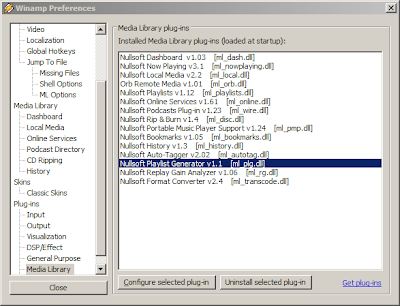
A while ago there was this site called Pandora (similar to lastFM, but better) that tried to match songs based on their internal structure not user preference. By choosing which songs you liked or you didn't like it would guess your preferences and try to play only songs you would listen to.
Apparently Winamp has a little known (or blogged) addin that does this. It is called the Nullsoft Playlist Generator and comes bundled with WinAmp. This is how you use it:
- Open Winamp and go to Media Library
- Create a playlist (or more) and add all your songs there
- Right click on the playlist and select Send To: Add to Local Media
- Go to Options, Preferences, Plug-ins, Media Library and click on Nullsoft Playlist Generator
- Click on Configure selected plug-in, select your options and click Scan. I recommend the background scanning option.
- After the scan is complete (or during it) you can right click on any song and select "Play similar song to..." and you will listen to songs that this software thinks are similar

That's it. The analysis is pretty superficial, but still better than nothing. It is perfect when you have gigs of songs and you don't want to browse forever, selecting which one you want or you don't want.




Interesting! I didn't know. I was actually looking for ways to customize the winamp playlist generator to html template and found this. Now off to continue my
ReplyDeleteoridinal search!
Interesting. I was looking for how to customize the html playlist generated by winamp with control plus alt pllus G and found this. Now back to my oridinal search. And if you know how to custtomize that html playlist generated by winamp, please email me at dj@musicforsight.org
ReplyDelete