Request.Url and the missing port
We have this web application that needs to call a third party site that then redirects back to us. The other app is using a configured URL to redirect back. In order to develop and debug the application, we used a router redirect with a different port like this: the external site calls http://myExternalIp:81 and it gets redirected to my own computer on port 80.
I was amazed to notice that when entering my local page, Request.Url would be in the format http://myExternalIp, without the 81 port. As the page was executed in order to debug it, I was baffled by this behaviour. I tried a few things, then I decided to replicate it on a simple empty site and there it was. The only thing I could find that had any information about the original port number was Request.Headers["Host"] which looked something like myExternalIp:81.
I guess this is a bug in the Request object, since it uses the port of the actual server instead of the one of the request, since my server was responding on port 80 on localhost and not 81.
Here is a small method that gets the real Request URL:
I was amazed to notice that when entering my local page, Request.Url would be in the format http://myExternalIp, without the 81 port. As the page was executed in order to debug it, I was baffled by this behaviour. I tried a few things, then I decided to replicate it on a simple empty site and there it was. The only thing I could find that had any information about the original port number was Request.Headers["Host"] which looked something like myExternalIp:81.
I guess this is a bug in the Request object, since it uses the port of the actual server instead of the one of the request, since my server was responding on port 80 on localhost and not 81.
Here is a small method that gets the real Request URL:
public static Uri GetRealRequestUri()
{
if ((HttpContext.Current == null) ||
(HttpContext.Current.Request == null))
throw new ApplicationException("Cannot get current request.");
return GetRealRequestUri(HttpContext.Current.Request);
}
public static Uri GetRealRequestUri(HttpRequest request)
{
if (String.IsNullOrEmpty(request.Headers["Host"]))
return request.Url;
UriBuilder ub = new UriBuilder(request.Url);
string[] realHost = request.Headers["Host"].Split(':');
string host = realHost[0];
ub.Host = host;
string portString = realHost.Length > 1 ? realHost[1] : "";
int port;
if (int.TryParse(portString, out port))
ub.Port = port;
return ub.Uri;
}

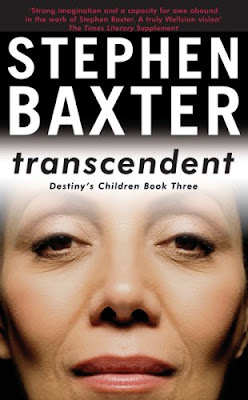 Oh, no! After such a
Oh, no! After such a 


